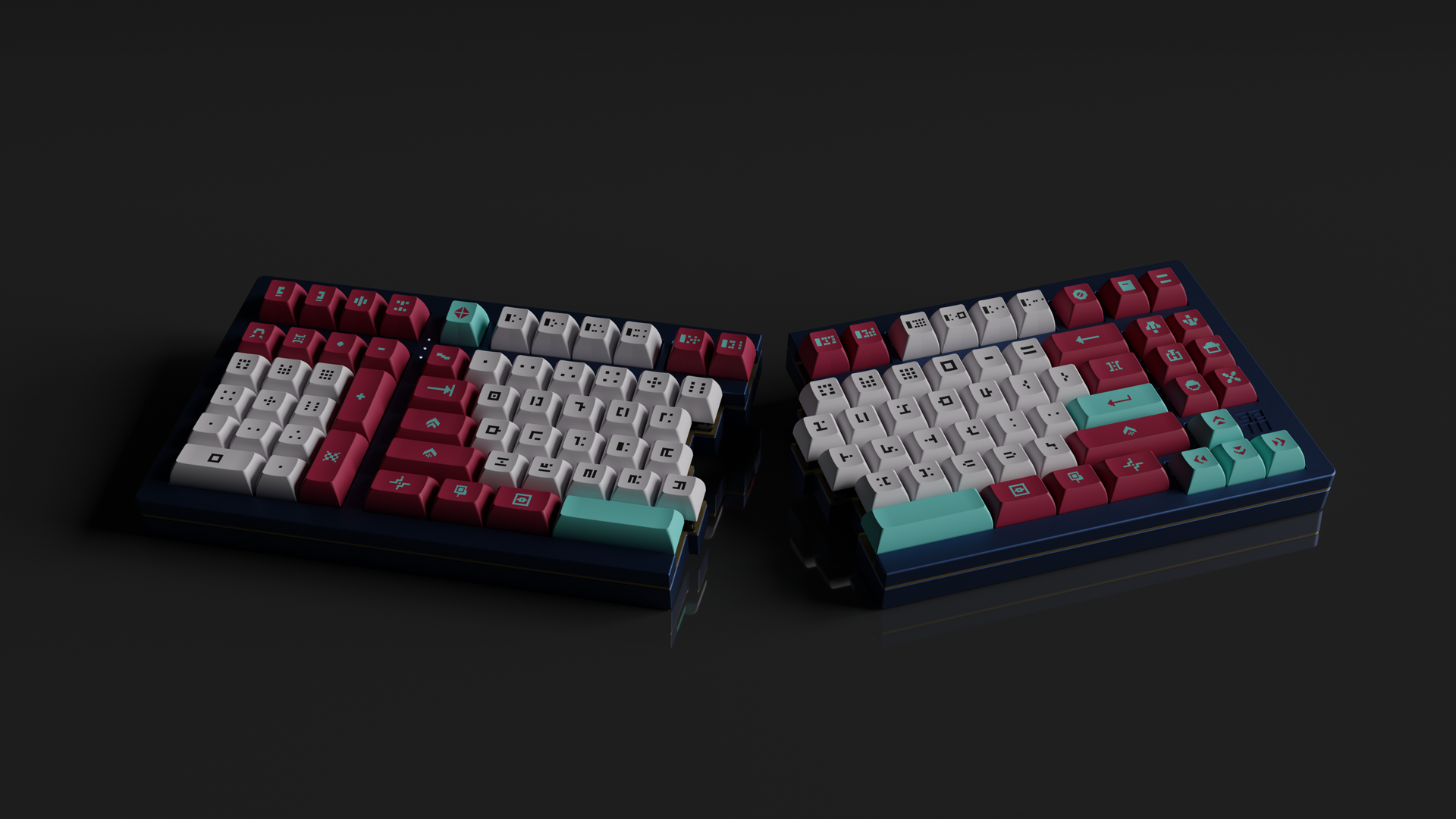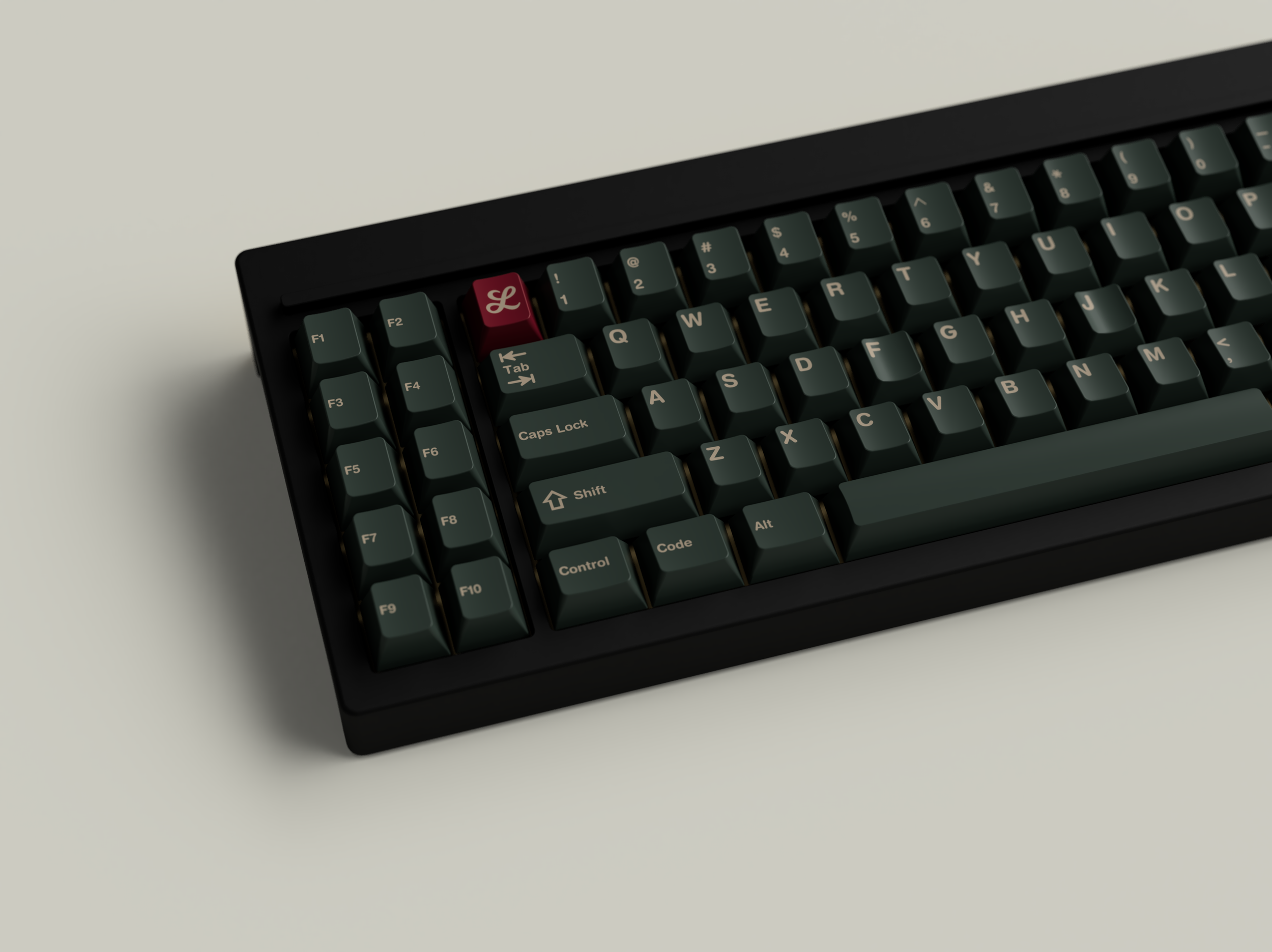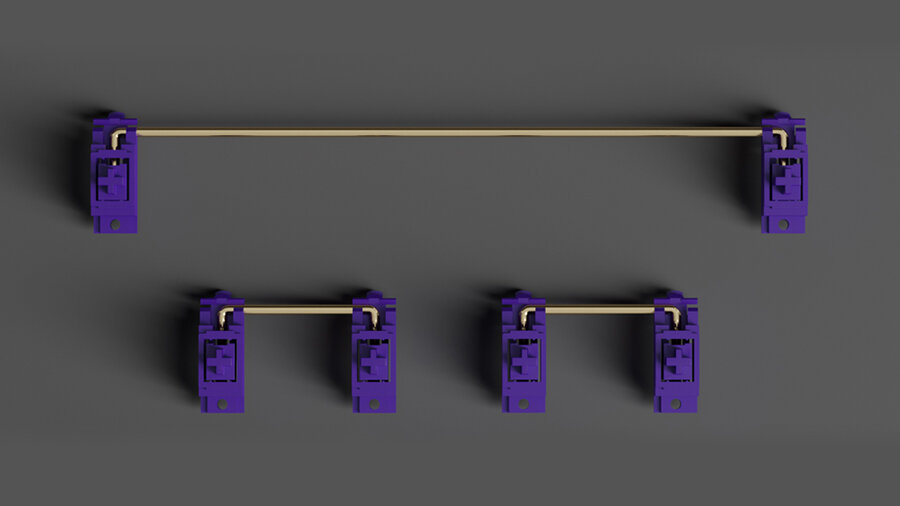Switches
Switches put the ‘mechanical’ in ‘mechanical keyboards’ and make up the backbone of this entire passion. These little mechanisms have just as much character as keycaps and cases, despite being largely unseen, and understanding what goes into them is important to understanding how keyboards work.
Syllabus
What is a switch?
Types of Switches — Tactile, Linear, and Clicky
Switch Parts
Modifying Switches — Lube, Springs, and Switch Films
What is a keyboard switch?
Tangerine switches on a PCB.
A keyboard switch is the little component that sits underneath the keycap and connects to the keyboard PCB. On a mechanical keyboard, every key has its own switch.
Switches vary in how they look, sound, and feel. Most of the time, you won't see them—but they play a big role in how your keyboard sounds and feels when you use it.
Switch Types
Switches are generally categorized into 3 types that indicate their design: Tactile, Linear, and Clicky.
Tactile: has a tactile bump during the keypress before bottom-out
Linear: has an smooth keypress with no tactile bump
Clicky: has a tactile bump and an audible click sound
A brief history of switches
The modern switches used today were originally designed and manufactured by the German company Cherry. After their patent expired, many other variants have been made by other companies, based on the original Cherry design.
Cherry MX refers to the switches that Cherry continues to manufacture today.
For example: Cherry MX Brown and Cherry MX Red are switches manufactured by Cherry.
MX-compatible refers to being compatible with Cherry MX-style switches. This style is distinguished by the switch stem that looks like a ‘+’.
For example: C³ Tangerine switches are MX-style switches.
For example, most keycaps are MX-compatible, meaning they fit on the MX-style ‘+’ stem, but wouldn’t fit on a Topre switch, which features a different stem.
Switch Parts
Anatomy of a Cherry MX-style switch
Housing
The housing includes the base housing and top housing.
The base housing has two pins that slot into the PCB. They need to be soldered in most cases—if a keyboard is “hotswap,” that means soldering isn’t needed.
Switches can be either plate mount or PCB mount: a PCB mount switch has two additional plastic legs that secure it into the PCB.
Stem
The stem sits within the switch housing and on the spring, while the ‘+’ extrusion locks into the bottom of a keycap. The two legs help determine the switch’s level of tactility as it comes into contact with the metal leaf.
Spring
The spring sits on the base housing pole and supports the stem’s vertical movement. Springs come in a wide range of weights, with heavier springs requiring more strength for a keypress.
Metal Leaf
When a switch is pressed, the stem presses into the metal leaf that sits in the bottom housing. The connection registers the keypress onto the PCB, allowing those magical symbols to show up on your computer.
Modifying Switches
Now that we’ve got the basics down on the core differences and parts that make up a particular switch, let’s have a quick look at the various ways switches are modified to further personalize them.
Lube
The first mod that enthusiasts often do, even on their first build, is applying a lubricant to switch components. Depending on the type of lube that is used, the switch feel, sound, and even weight can be drastically transformed.
Learn more: Switch Lube – The Basics
Switch Films
Switch films are a thin film applied on the base of the switch and sandwiched between the base and the top housing. This tightens the fit between the two parts to reduce wobble, affecting the feel and sound.
Springs
Changing the stock spring in a switch is an easy way of changing the switch feel. Alternative springs come in different materials, weights, and even a progressive choice.
Tutorial: Why you should lube your switches, and how to do it by Alexotos
C³Equalz X TKC Kiwi Switches. Photo by Alexotos.
Other Switch Alterations and Choices
Frankenswitches
Many switches are unavailable off-the-shelf and have to be transplanted together. This is done to maximize certain qualities of different switch parts and the results can be very unique.
For example, a popular Frankenswitch is the Holy Panda, made today by combining a Halo Clear or True stem with a YOK Panda housing.
Custom Colorways
This last variant is a modification in the production process of switches. On special occasions, designers and vendors will release an alternative colorway for existing switches.
For example, YOK Polar Pandas recolor the typical gray housing into a vibrant blue. This is done to simply offer an aesthetic variant and sometimes to match the colorway of a specific keyset. They may also come with a different spring weight from the original model.
Buy Switches
C³Equalz x TKC Dragon Fruit Switches
These are a tactile switch with a 63.5g spring. Part of the Fruit Switch Family, which includes Tangerine and Kiwi switches, Dragon Fruit switches are a light tactile option and feature a translucent pink housing and white stem..
Further Reading
Switch Lubes — The Basics, which covers what types of lubricants you can use and their differences
Lubing Your Switches (video tutorial), which goes over why you should lube them, a couple of popular types, and the process