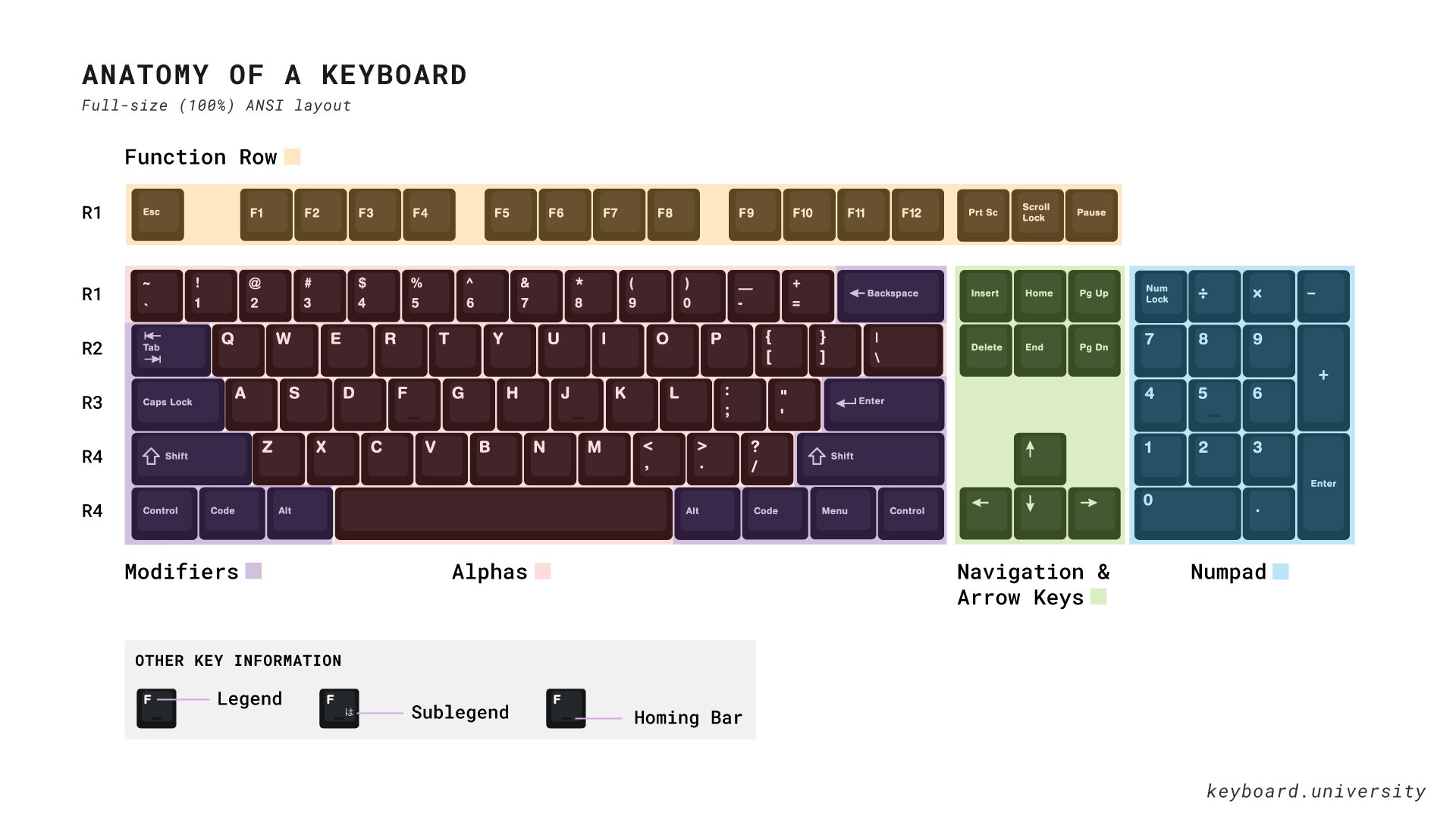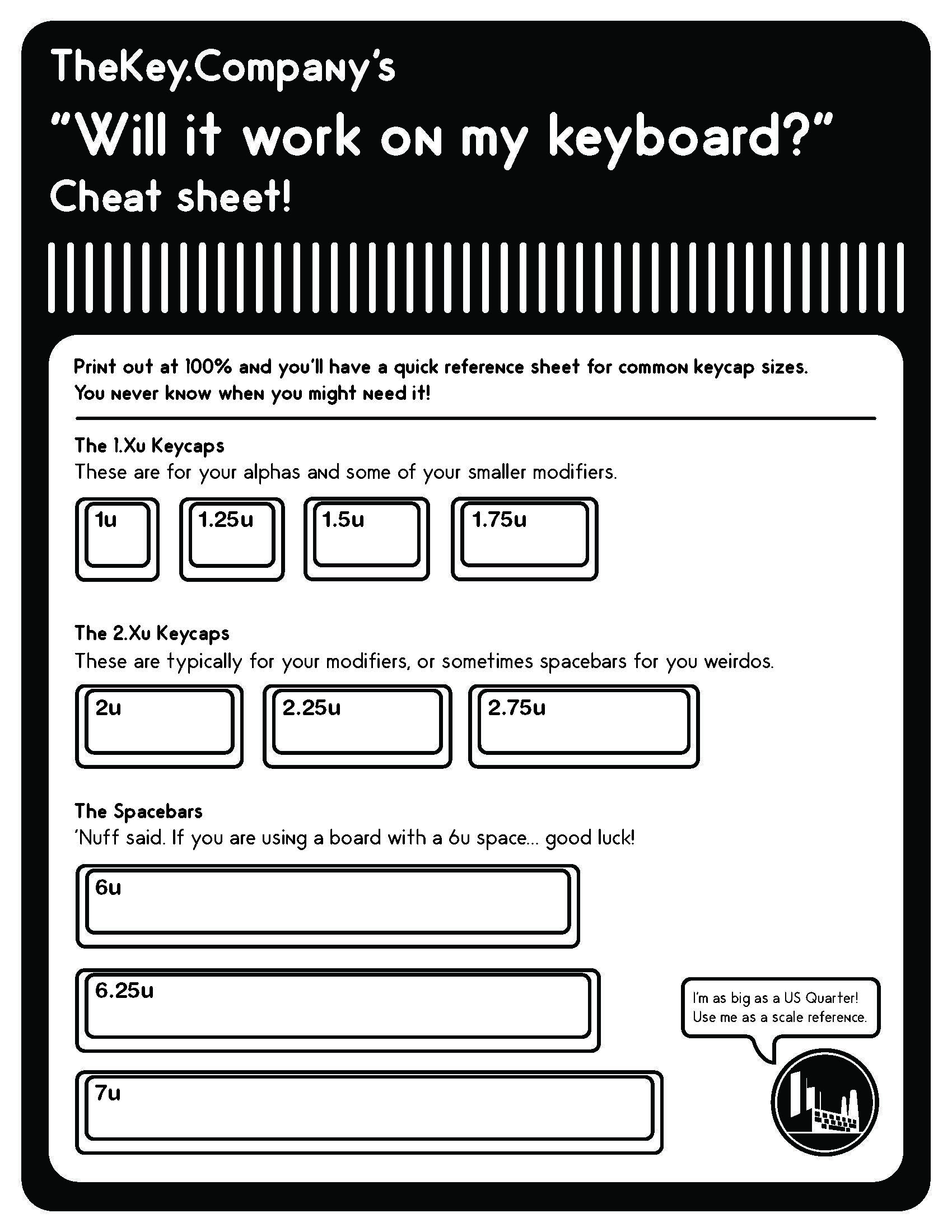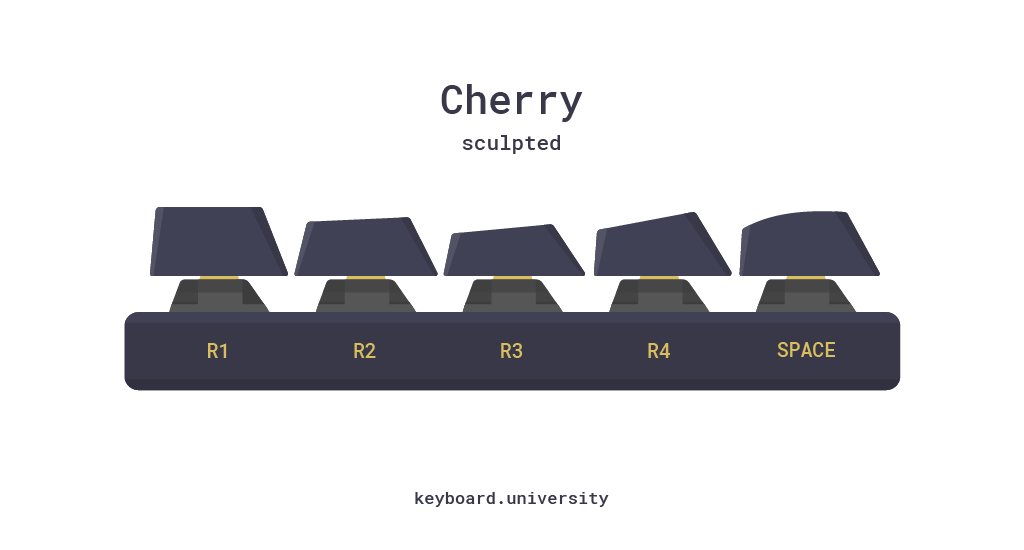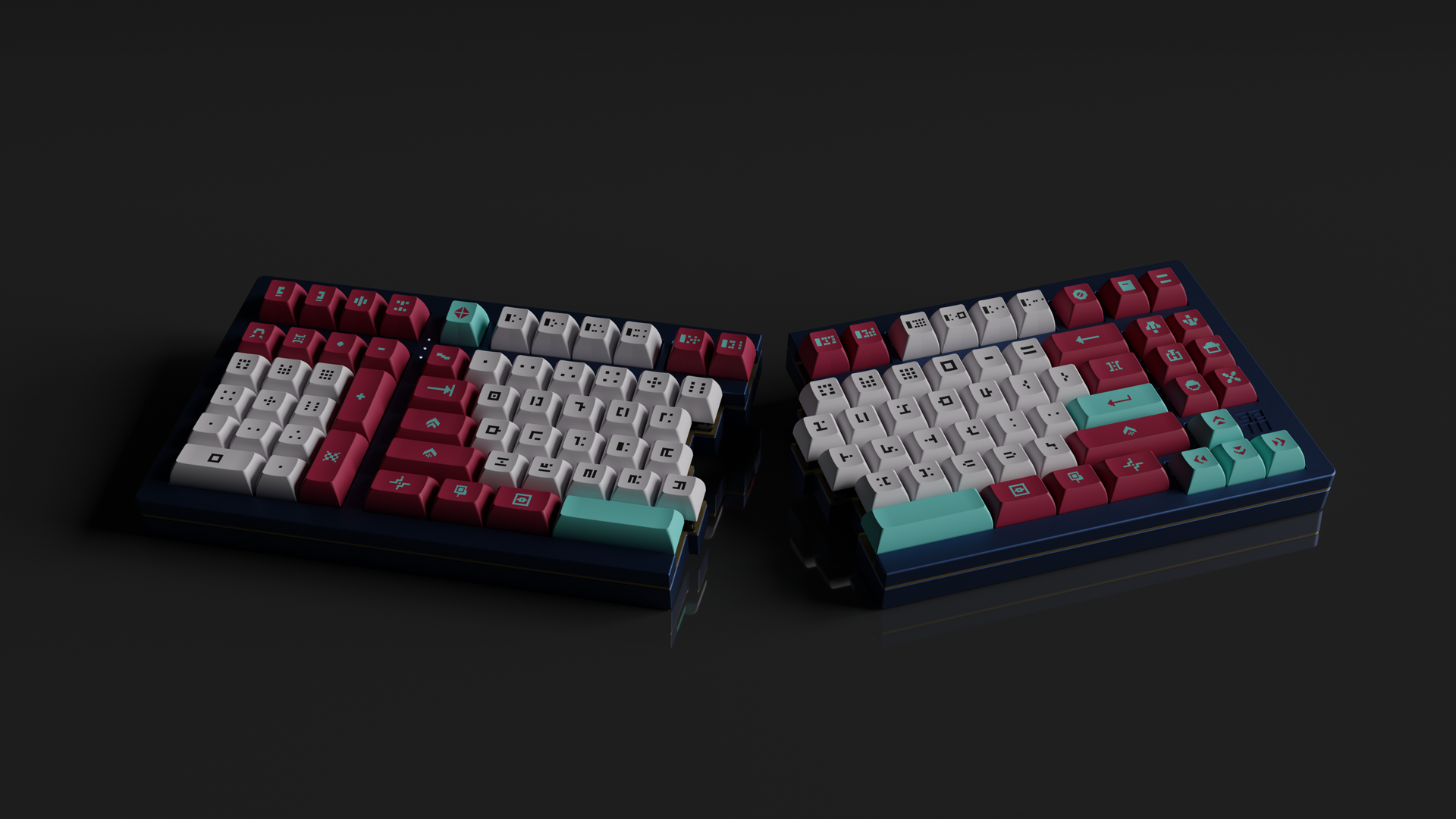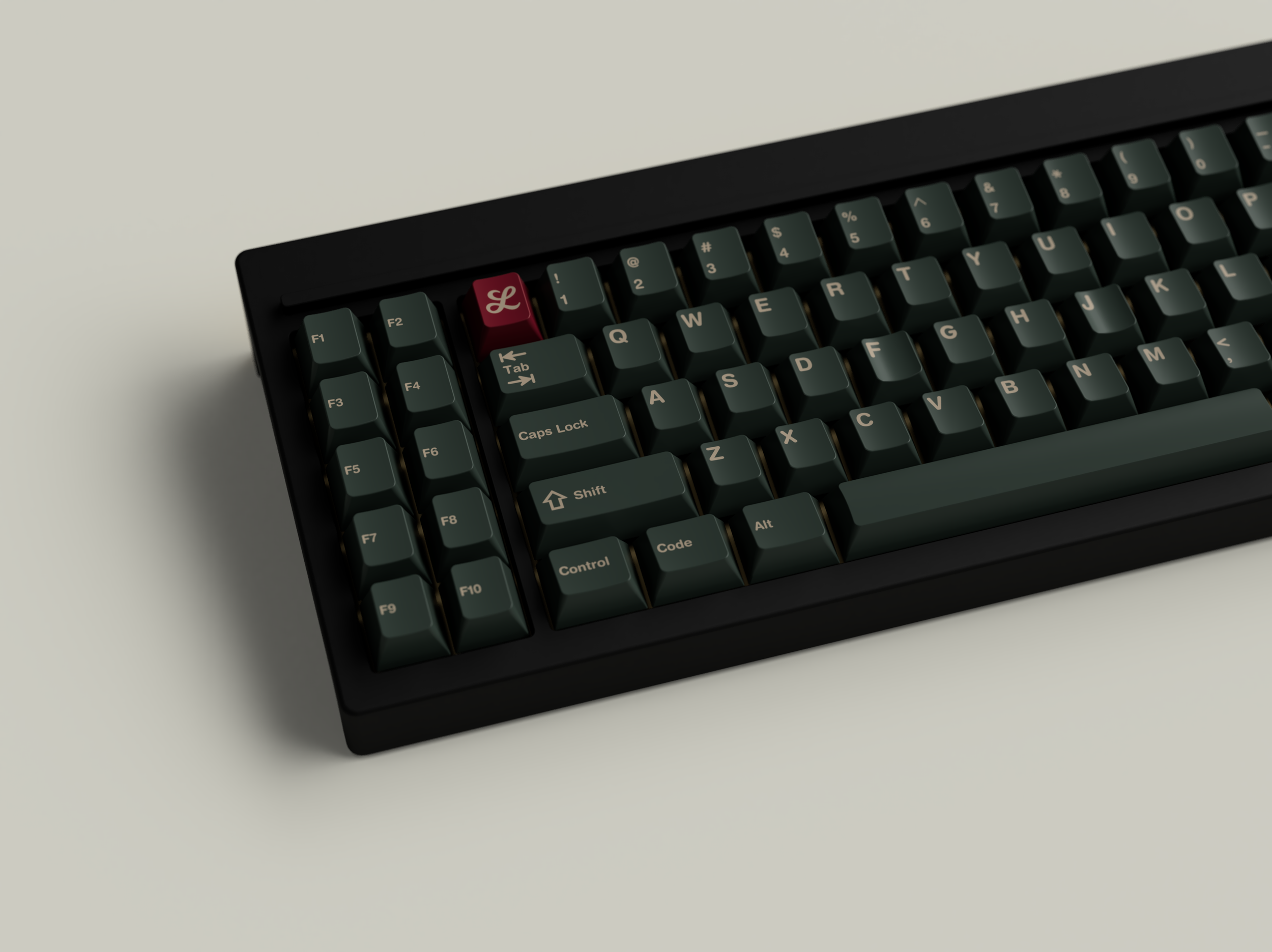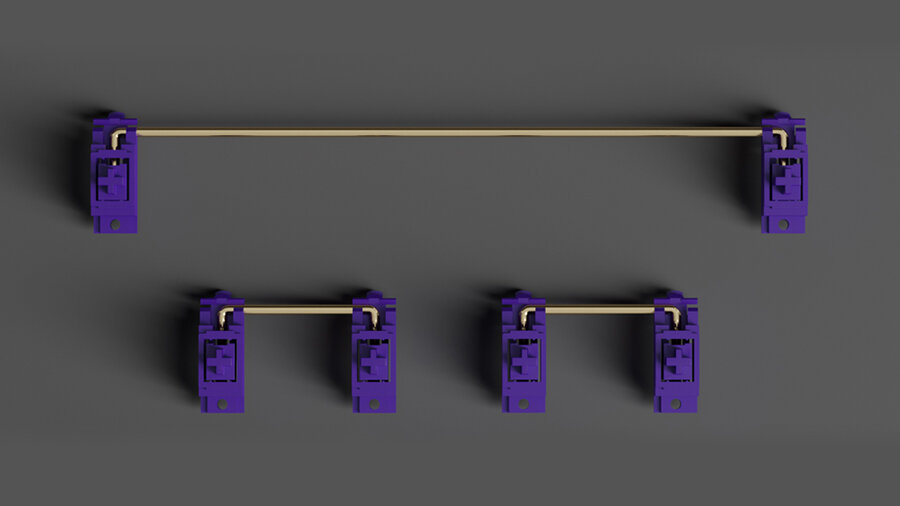Keycaps
Keycaps are the face of any keyboard and are one of the more impactful factors on sound, feel, look, and the overall experience of the board. These little rectangles pack in a tremendous amount of choice and consideration, so it’s important to understand the various factors before choosing how to outfit any build.
In Keycaps 101, we’ll touch upon all the basics of understanding keycaps and choosing the ones most suitable for your needs. This course will cover the various qualities, considerations, and procedures that are related to keycaps.
Syllabus
Anatomy of a Keyboard — Terminology
Keycap Basics — what they are, keysets, kits, and sizes
Keycap Profiles — Cherry, KAT, DSA, and more.
Keycap Materials — PBT and ABS, and Printing Methods
Keyset Names
For your reference
Keycap Basics
Keycaps are the plastic caps that cover each individual key, and make up much of a keyboard’s aesthetics.
They’re one of the main ways you can customize your keyboard. If you have a mechanical keyboard, switching out your keycaps is simply a matter of pulling them off your board and putting on new ones.
Keycaps vary in size, shape, colour, and plastic, in addition to the characters and words printed on them.
Keysets
Keycaps are usually available to buy as part of a keyset. Keys within a keyset share general attributes like colors and profile. Within a keyset, there are kits that categorize the keycaps by what keys they cover.
For example, here are two kits from the Infinkey Comfy keycaps:
Base Kit — Alphas, Modifiers, and Numpad. This covers most conventional board layouts.
Extension Kit — These cover less common layouts like 40% keyboards, ortholinear layouts, and Mac-specific keys.
The Base Kit covers most conventional board layouts—whether you use a 60% board, a TKL, a full-size, or something in between with standard key sizes, you can buy this one kit.
The Add-on Kit gives you keys for less common layouts like 40% keyboards and ortholinear layouts. It also includes keys with Mac legends—for example, Cmd and Option.
Keycap Sizes
When purchasing a keycap set for your board’s specific layout, you’ll need to understand the size of the needed caps and what row they sit on.
The keycap measurements are referred to as u. 1u refers to the smallest 1x1 unit used for letters, numbers, the function row, arrow keys, and so on. Larger keys are referred in proportion to those 1u keys. For example, a standard Tab key is 1.5u—it’s 1.5x the size of a 1u key like the letters or numbers.
It’s important to understand what sizes are needed on what keyboard layouts, particularly if you have a keyboard with an uncommon layout.
Some key sizes on a standard layout.
The underside of keycaps, which fit onto Cherry switch stems.
Sizes will also determine where switches are to be soldered on a PCB. This has a bit of variance as well. For example, choosing a stepped Caps Lock on a supported build will require different switch placement despite having the same 1.75u width.
Larger keycaps such as the spacebar will have multiple stems as they mount onto a switch and stabilizer.
Download the KeyU Keycap Ruler
What keys are covered—referred to as kit compatibility—varies across different keysets. If your keyboard uses an unconventional layout, it may be harder to find kits that can outfit it.
For example, an Ergodox split keyboard usually requires a dedicated ergo kit since the layout has key sizes not found in typical layouts.
An Ergodox EZ keyboard, featuring DSA Drifter and DSA Magic Girl.
Keycap Profiles
A keycap’s profile refers to its shape. Though many keycaps look similar in their top-down view, their height can vary and your fingers can feel the difference in shape.
Uniform vs. Sculpted Keycap Profiles
Some are uniform, where each key is of the same height and shape, while others are sculpted, with distinct angles on each keyboard row.
Sculpted Profile
A keyset with a sculpted profile means that each row of keys has a different shape and height. This matters when putting on keycaps: keycaps can’t be used on the rows that they’re not designed for.
For example: Cherry, KAT, OEM
Uniform Profile
A keyset with a uniform profile means that each row of keys is the same shape and height. Keycaps can be placed on any row as needed.
For example: DSA, KAM
This means that you can rearrange uniform keysets to use unconventional layouts like Dvorak or Colemak, but can’t rearrange sculpted keysets.
Dvorak layout, featuring DSA Magic Girl. DSA has a uniform profile.
Common Keycap Profiles
Cherry — sculpted profile
Manufactured by: GMK, Infinikey, ePBT, JTK
DSA — uniform profile
Manufactured by: Keyreative
KAM — uniform profile
Manufactured by: Keyreative
KAT — sculpted profile
Manufactured by: Keyreative
MT3 — sculpted profile
OEM — sculpted profile. Often the profile of stock keycaps that come with a pre-built keyboard.
Manufactured by: Tai-Hao
SA— sculpted profile
Manufactured by: Signature Plastics
Comparison chart of common keycap profiles
Keycap Materials
Keycaps are typically made of one of two types of plastic: ABS (Acrylonitrile Butadiene Styrene) or PBT (polybutylene terephthalate).
ABS is more common as it's used by GMK, the dominant keycap manufacturer, but PBT is gaining popularity as the material of choice with newer profiles like KAT and MT3.
ABS
Crisper legends
Preferred for doubleshot printing
More color variety
Straighter and more consistent keys
PBT
Doesn’t become shiny with use
Rougher texture
Deeper sound profile
More creative flexibility with images
Doubleshot ABS Cherry Keycaps in White on Black (WoB) by Enjoy PBT
Production Methods
On top of different keycap materials and profiles, we have a range of production methods that affect color choices, keycap quality, texture, durability, and custom legend possibilities.
Common methods available include:
Doubleshot: made by combining two plastics, injecting one colored plastic for the legends into the keycap mold. This requires a mold for each unique key.
Dye-sublimation (dye-sub): laser-engraved legends are infilled by a dye or clay material, filling the cut-out void.
Reverse Dye-sublimation (reverse dye-sub): similar to dye-sub, but the base cap plastic is dyed around the legend or image.
Pad Printing: ink is transferred onto the keycap with a rubber pad.
Laser Etching: legends are etched into a fully dye-subbed keycap in order to let light shine through, primarily used for backlit keycaps.
UV Printing: a lacquer is applied to a keycap and cured through UV treatment.
The most used methods for custom keycaps are double-shot for ABS caps and a version of dye-sublimation for PBT caps.
Not all keycaps have legends. Keycaps without any legends—i.e. text or icons—are called blanks.
Pictured: Blank keycaps in ultramarine, manufactured by Keyreative.
What’s in a keyset name?
A keyset name typically contains either the profile or manufacturer name. Some manufacturers use exclusively one type of profile, so you can infer what it is. For example:
KAT Drifter — KAT profile
SA Rocket — SA profile
Infinikey Port PBT — Cherry profile, PBT plastic. Infinikey is a keyset producer which uses Cherry profile and PBT dyesub plastic. Port is the name of the specific keyset design.
GMK Future Funk — Cherry profile. GMK is the company, which uses Cherry profile and ABS double-shot plastic. Future Funk is the name of the specific keyset design.
Some common abbreviations used in keyset names also include:
WoB — White on Black. This means white legends on a black keycap.
BoW — Black on White. This means black legends on a white keycap.
R2 — Round 2. This means the keyset is being run a second time after a successful first run.
Buy Keycaps
Buy custom keycaps, brought to you by The Key Company—
Further Keycap Material to Get Your Hands On
Now that we’ve covered the basics in keycap profiles and production, there is a great deal to dive into concerning keycap kits, unique products like artisans, and more good stuff to stack your keyboard with. Stay tuned for the next level in keycap culture!