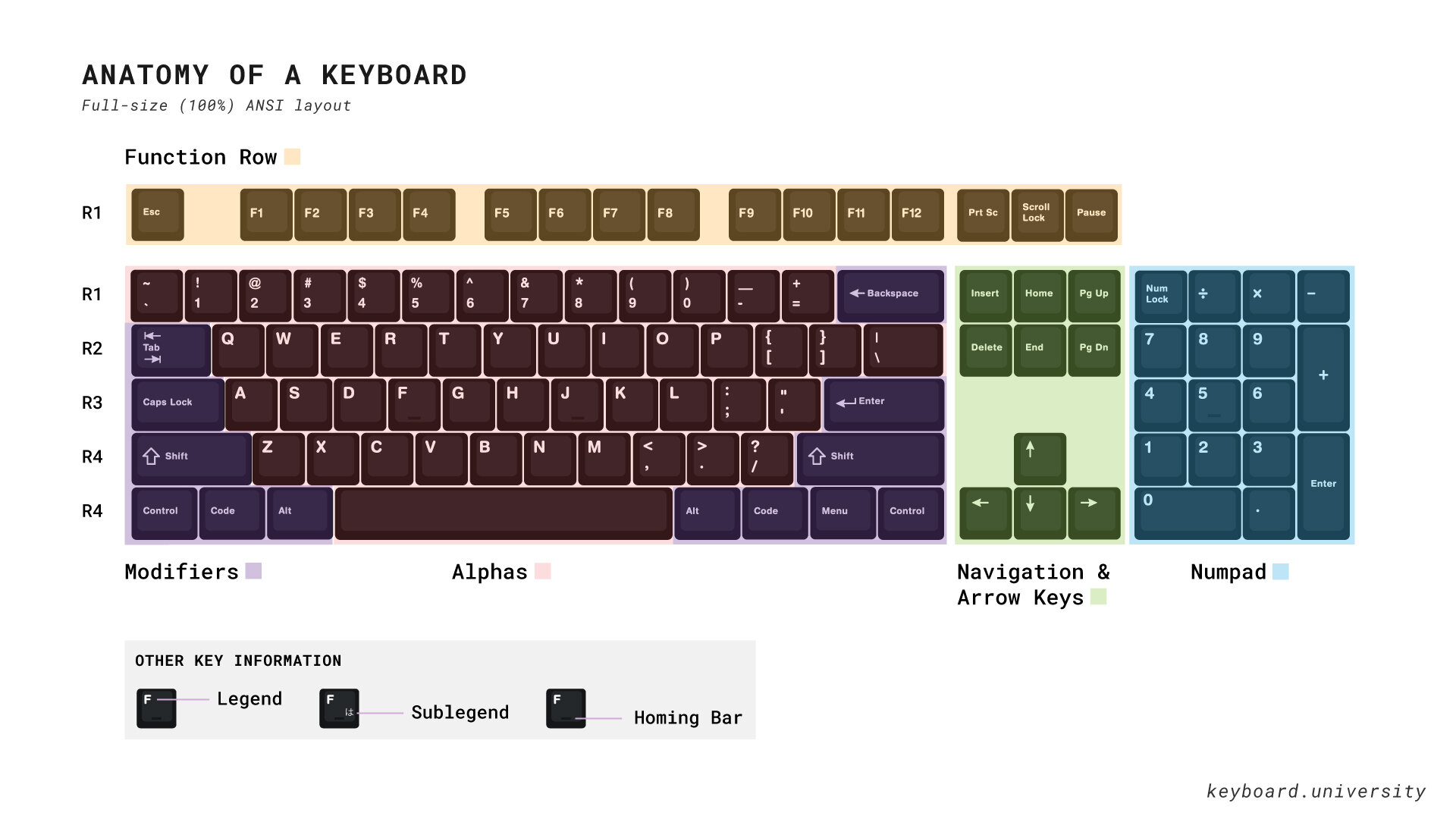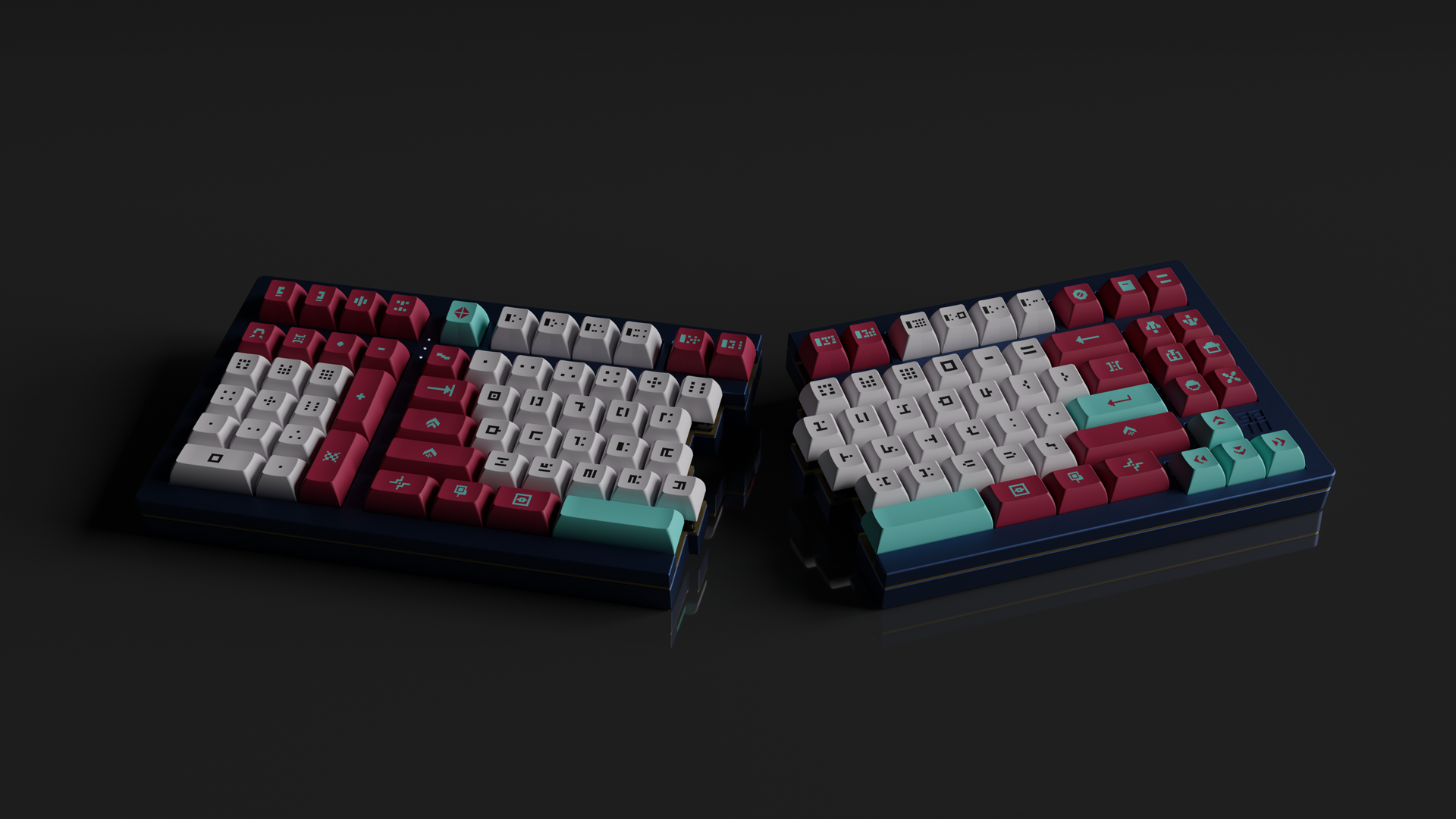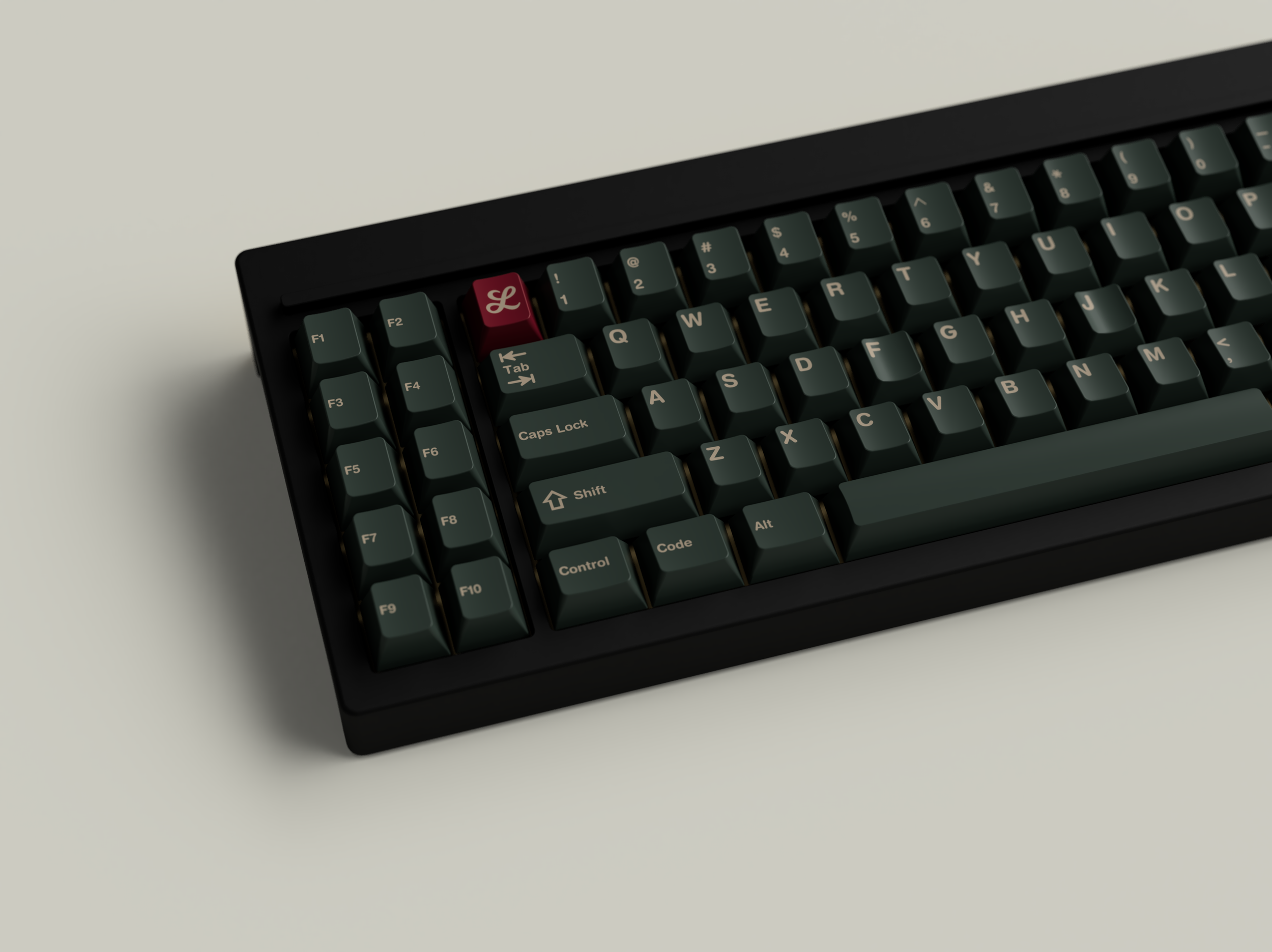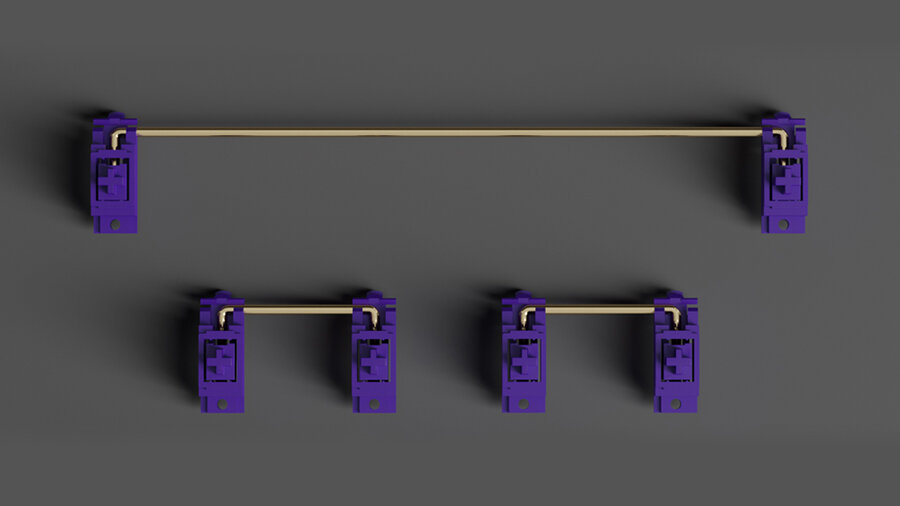Keyboard Sizes & Layouts
The days of standard keyboards are long behind us, with the mechanical keyboard community introducing and producing a wide spectrum of form factors to fit our every personal need.
People have different preferences for what board size and layout they like. It's not an exact science—there is no ‘best’ or ‘worst’ board. There are simply boards that you like because of their aesthetics or their functionality. Whether you use a numpad, how much desk space you have, what keys you use regularly, and so on can help inform what keyboard you should get. This course takes you through the differences in keyboard sizes so you can find what case and form factor are right for you.
Syllabus
Anatomy of a Keyboard — Terminology
Keyboard Sizes — Full-size, TKL, Compact, & more
Compact Keyboards — function keys and programming
Unconventional layouts — ortho, split, and macropads
Before we begin
Anatomy of a Keyboard
A standard ANSI keyboard layout, with keys labeled by category.
Keyboard Size
Keyboard size refers to the physical size of the keyboard, which is proportional to how many keys it has. In general, the more physical keys it has, the bigger the keyboard—with some variation in how layouts compact them closer together and vice versa.
Sizes are often referred to in percentages—100%, 75%, 40%, and so on—which use a typical full-size layout as the reference point.
Common Keyboard Sizes — Full-size, TKL, and 60%
Full-size / 100%
Full-size keyboards come with the traditional modifiers, arrow keys, and numpad.
Tenkeyless (TKL)
Like a full-size board, but without the numpad. This form factor is fairly standardized without much variation with the directional keys.
Compact / 60%
A 60% keyboard is a common “compact” layout. It omits the numpad, arrow keys, and function row.
Keyboards are a lot more varied than just those three common sizes though. The keyboard community has produced several mainstay formats that further meet the specific needs of typists, each with its own character and layout.
75%
75% boards compact the keys tightly together, fitting nearly as many keys as a TKL.
AKA: a 65% with a function row
Godspeed75 with Infinikey BoW Keycaps (Black on White)
65%
A 65% has alphas, modifiers, and an extra right column to accommodate arrow keys.
AKA: a 75% without the function row or a 60% with arrow keys.
40%
40% boards contain alphas—with no number row—and some modifiers. They rely on programmed layers for functionality.
1800 Layout
This full-size layout is a bit more compact than its standard counterpart—the navigation cluster has moved to sit above the numpad, allowing the clusters to shift a bit closer together.
Compact Keyboards
Keyboards that are 60% or smaller are considered compact keyboards. At this size, physical keys are stripped away to leave only what’s necessary.
Fn + WASD = arrow keys on a 60% keyboard
Function Layers
What about functionality? Compact keyboards use a feature called function layers to access keys that are otherwise missing.
A function layer works by toggling programmable “layers” on the keyboard. You might be familiar with this from your laptop keyboard, for example, where you might hold down the function key (fn) to access volume controls or to adjust your screen brightness.
For example, a 60% board doesn’t have arrow keys. To access them, you might hold down the function key and use the WASD keys.
CandyBar Premium — a 40% + numpad layout. Keyset is Infinikey Aether.
Unconventional Keyboards
Unlike the previous layouts, these keyboards don’t fall as neatly into a sizing classification. These are non-standard layouts that typically, but not always, are available through Group Buys rather than retail sales.
Ortho
Ortho boards, which include both ortholinear grid layouts and ortho-staggered with varying column heights.
Custom knuckle buster split board by Qlavier
Split
Split layouts cut the keyboard in half. Some have two entirely separate boards, while others are split on a single board.
Alice split layout with Infinikey LedZep
Macropad
A macropad is a smaller board that’s meant as an accessory to a regular computer keyboard.
Ducky Pocket with GMK DMG
Buy Keyboards
Buy mechanical keyboards, brought to you by The Key Company—
Further Reading
Interested in learning more about keyboard layouts? In future courses, we’ll get deeper into the various ways that you can customize your layout with various PCB options, RGB lighting, QMK programming, and more.